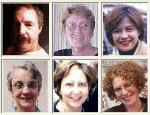Vance's CALL resources main
page | View Site Index |
Vance's papers and presentations
Webheads in Action Portal Page | How to get a Yahoo ID and enroll in
YahooGroups
Translate this page - http://world.altavista.com/ | Gloss this
page - http://www.voycabulary.com/
(C)opyright 2004 Vance Stevens
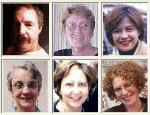 |
Enhancing online
communities with voice and webcams Webheads in Action
Pre-Convention Institute (PCI) at the annual TESOL Convention, Long
Beach
Tuesday, March 30, 2004 from 9 am - 4 pm
YahooGroup:
http://groups.yahoo.com/group/pci2004enhancing |
Abstract and Summary |
Timetable | Equipment |
Notes | References
Abstract
| Participants in this session will experience hands-on
use of chat (text only, and voice and webcam enhanced) in safe,
educator-friendly online environments. Participants receive information on free
software, explore techniques and resources for community-building, create
lesson plans for their students, and learn the most appropriate uses of
synchronous communication resources for language learning. |
Abstract and Summary |
Timetable | Equipment |
Notes | References
Summary
|
Language Teachers around the world are incorporating online
components into their classes to offer students opportunities to interact
authentically with speakers of the target language. This session will help
teachers improve skills needed to meet this challenge by providing
opportunities to experience voice and webcam enhanced chat hands-on.
In this PCI, practitioners with experience in a wide range of
chat modalities will introduce a rationale for use of chat by presenting case
studies providing evidence of the value of chat and its compatibility with
curriculum goals. Theory will be discussed after participants have had
opportunities to explore ways to use chat with peers online and have some idea
of its potential for use with students.
The main objectives of this PCI are:
- Familiarize participants with a modest level of technology
(e.g.Tapped In) and show how easy it is to interact with nearby and remote
participants in text-based chat augmented with voice and webcam (e.g. using
Wimba and Yahoo Messenger).
- Extrapolate from interactions with peers in a professional
development context to pedagogical advantages of using media-enhanced chat with
students.
- Raise awareness of the importance of developing a sense of
solidiarity among students online using community building techniques involving
use of images and voices, with YahooGroups as a example of a community portal.
- Help participants devise projects that can be implemented on
return to work/school. Participants will work in groups to develop such
projects utilizing chats in their classes.
Presenters will show example class projects to demonstrate a wide
range of potentials for exploitation of chat in language learning. Students and
teachers enjoy participating in the projects, meeting other students and
educators online, and entering an environment that fosters community support
and out-of-class language development.
Hands-on activities include:
- using voice and webcams in chatting with online partners
worldwide,
- creating or joining YahooGroups,
- and preparing photos and sound files for upload to shared web
space.
Handouts will be distributed detailing resources for further
exploration and practice utilizing synchronous CMC tools in the context of
developing effective and productive communities of practice devoted to language
learning.
(346 words) |
Abstract and
Summary | Timetable | Equipment
| Notes | References
Timetable
09:00-09:30
 |
Topic |
Intros and Ice-breaker (small groups reporting to
whole-group) |
| Objective |
Start on developing sense of community within group to facilitate
conditions for scaffolding, get comfortable asking questions |
| Activity |
Get settled/set up, introduce ourselves and get people to say who
they are and what they use CMC for currently (or why they want to in
future).
Prior preparation, something along the lines of
http://www.homestead.com/prosites-vstevens/files/efi/papers/tesol/academy/eo2003wk1.htm
|
| Notes |
Plan and schedule for the workshop is introduced. Hopefully there
will have been some interaction among participants prior to the PCI. In that
case, we can pull up participants' blogs (if they've got that far) or have them
write out an intro to say who they are and what they use CMC for currently or
why they want to in future before the session starts, like when they come in
the door, hand them instructions to do that and use it in their
introduction and save it to the PC or Mac with intent to posting this on blogs
they will create later. Mention that Aiden will be taking photos, as will I.
One of the facilitators, any of us, can start a Geocities or Tripod site under
the name pci2004enhancing and leave it 'up' on that computer, and we can be
uploading pics to the site in order to give each a URL, which we can use later.
No small groups yet, as participants will meet in groups later in chat
areas |
09:30-10:00

 |
Topic |
How we use chat (brief presentations by two or three
presenters) |
| Objective |
Introduce rationale for use of chat inductively through preview of
example case studies, so that participants can be aware of evidence of the
value of chat before embarking on these sessions, and see that our presenters
are experienced with applying the tools we will show creatively. Another
purpose of this section is to dispel notion that chat is frivolous and
establish that it can fit in well with curriculum goals. |
| Activity |
Several of our presenters have engaged students in creative online
chat projects, richly documented on the Internet. The presenters will introduce
themselves and their projects, and invite participants to turn to their
computers and follow along online. Handouts will include case studies and
documentation of communities of practice for both professional development and
language learning which participants can explore at greater leisure later.
|
| Notes |
As presenter's projects will be shown in greater depth later in
the session, this is simply a preview, though these pages will remain projected
for group reference as participants work on the following activities. The idea
here is to establish perspective and credibility as well as foster an
atmosphere conducive to scaffolding in the first hour of the session. After
that we want the participants online and engaged in interacting through chat
enabled computers.
Resources
- Dafne's Taxonomy of Chat
- I wonder if we could get Rita to come on line and tell us about
her Vindicating Chat ppt. There isn't time to go through the whole thing, but
we can at least move that file to our YahooGroup (with her permission) and she
could tell our audience why she created it. Right now it's at
http://groups.yahoo.com/group/evonline2002_webheads/files/Copy2%20of%20Vindicating%20Chat.ppt
- maybe we can get Rita to formalize her bibliography for it. It occurs to me
that Rita could be available at Tapped In and discussing her presentation would
give students a task for the chat. We could group participants and give each
group two or things they must find out from Rita about her presentation. There
will then be many questions, some oblique, all getting at answers participants
are supposed to glean from a conversation with Rita.
|
10:00-10:45
 |
Topic |
Text Chat with Tapped In (hands on) |
| Objective |
Get participants familiar with a modest level of technology in the
form of Tapped In and show how easy it is to interact with nearby and remote
participants in text based chat. Extrapolate from interactions with peers in a
professional development context to pedagogical goals in focused chat with
students. |
| Activity |
Introduction to text chat via Tapped In and Yahoo Messenger (YM).
Participants go to their different computers (ideally each to his/her own, but
pairs at computers would work too). With presenter guidance they log on to
Tapped In and go to their assigned areas (the presenters' offices). It could be
arranged for an online visitor to be waiting in each or some of the offices.
Their task on arrival is to interview each other for 15 min in order to then
turn away from the computers and report back to the group on anything of
interest they found out about each other, and also introduce any remote
participants found online during the exercise. They might also comment on any
differences in interviewing each other through chat as opposed to doing it face
to face in small groups. |
| Notes |
Remote participants will be invited members of the online
Webheads community of practice joining us from all over the world. We can
usually rely on such participation at special online events such as this one.
Vance has written TESOL for list of particpants and will prepare instructions
at the PoC site (that's Portal of Convenience - this is the PP or Presentation
Portal) |
| 10:45-11:00 |
Break |
Participants will be informed (if they haven't caught wind
already through the YGroups) that the next activity will require someone at
their computer to have a Yahoo ID (they will have been asked to have obtained
one before coming to the PCI either through the EVOnline session, or email to
registered participants beforehand. Many participants can be expected to have a
Yahoo ID anyway. |
| Alternately |
Anyone who doesn't already have a Yahoo ID, or who isn't activated
in the pci2004enhancing
group, or who needs a password for TI or any of the other communities, or who
wants to start a blog for the purpose of greater involvement in the next
activities can be helped during this break. |
11:00-11:40


 |
Topic |
Voice and video conferencing using Alado and Yahoo
Messenger (presentation and hands on) |
| Objective |
Get participants familiar with a higher level of technology by
showing how easy it is to interact with nearby and remote participants in voice
and web-cam activated text chats using the conferencing features of Alado and
Yahoo Messenger (YM). Extrapolate from interactions with peers in a
professional development context to pedagogical advantages of using
media-enhanced chat with students. |
| Activity |
Voice chatting at the Alado site is pretty straightforward, but we
are using an Alado beta product whose free availability is perpetually in
doubt, so there needs to be a brief explanation of voice and video with YM.
Vagaries of contacting each other via Yahoo ID and conferencing using YM need
to be anticipated. Voice chat requires mention of mic adjustment and
troubleshooting, which can be explained in a few minutes and then monitored by
presenters as the activity unfolds.
Hands on: participants will contact each other online using voice
and video, and locate, talk to, and observe any remote participants joining us.
Activities can include: (a) identify an unusual mystery background noise and
after speculation on its source have it revealed on web cam; (b) enjoy a
rotated web cam tour of remote location premises; (c) info gap activities where
answers depend on view in webcam; (d) or construct such an exercise for online
participants viewing our webcam(s). Here we can start anticipating here how
participants might themselves prepare lesson plans utilizing text, voice, and
video enabled CMC tools in synchronous chat. Last 15 minutes of this activity
participants will be brought back into whole-group mode (facing away from
computers) to report and discuss results of experimentations.
As well as explaining what participants need to know about YM, our
handout will detail other options to voice and video besides Yahoo Messenger.
These can be discussed, and other chats shown briefly to any of the
participants wishing to experiment during the hands on time. We will also need
to explain mic adjustment and troubleshooting.
Resources:
|
| Notes |
If there are only two or three webcams, then these can pan
different groups, each broadcast through a different person's Yahoo ID. If each
workstation has a webcam then anyone with a Yahoo ID can broadcast.
Participants should also be able to see webcams of remote participants. Webcams
will have to be set up on computers before participants arrive.
Vance to check with Steve Sharp that there are YM,
webcams, mics on all machines. |
11:40-12:00

 |
Topic |
Introduction to community building
(presentation) |
| Objective |
Inculcate notion that sense of community can be fostered through
use of easy to use, free interfaces to create online portals for students |
| Activity |
The presenter will introduce the importance of developing a sense
of community among online groups. Techniques for doing this will be mentioned,
and the concepts of blogging and YahooGroups will be introduced. Handouts will
contain a description of YahooGroups features and provide details on other easy
ways to make web pages and set up web sites or web presences (such as
blogs).
Other communities will be included in the discussion:
There is a description of these communities here:
http://www.homestead.com/prosites-vstevens/files/efi/papers/tesol/academy/eo2003wk2.htm |
| Notes |
The timing of this presentation allows presenters to consolidate
the morning's achievements and anticipate activities that will follow lunch,
which will be along the lines of: 'now you know what it is, what do you do with
it?' Participants will be able to mull over their handouts during
lunch. |
| 12:00-13:00 |
Lunch Break |
During lunch, presenters will photograph participants with
digital cameras and have photo files ready for afternoon activities. |
| Alternately |
As chat lines will be open and familiar to online participants by
now, some participants in these sessions may wish to explore further the tools
introduced so far, create blogs, or experiment with other chat environments
mentioned in the handouts. |
13:00-13:20

 |
Topic |
Community building continued - how we do it
(presentation) |
| Objective |
Familiarity with socialization process in an online environment;
show through example how a web presence can be created to give students sense
of pride, ownership, and community |
| Activity |
Our presenters will show the best of their class projects
developing sense of community; e.g. Aiden and Michael's Fear of
Being Too Good project (with voice and video), "What's In a Name", Aiden's
project with Arnold Muhren on TPR. It will be evident from viewing these
projects that chat has many potentials for exploitation in language learning,
and that students and teachers enjoy participating in these projects and
meeting other students and educators online, and that they enter an environment
that enjoys community support and fosters out-of-class language development.
Other examples:
|
| Notes |
There are many other examples which we can identify once our
proposal is accepted, such as bravenet map tool, etc. Our handouts will
document samples of our work that we might not present due to time constraints
and desire to involve participants with as much hands-on as possible. |
13:20-14:00

 |
Topic |
Community building in the Blended Environment
(presentation and hands on) |
| Objective |
Understanding goals of community building process; show techniques
for use with students that help them get to know each other in an online
environment |
| Activity |
The presentation will elaborate on techniques for helping people
know each other through pictures (a little bit on image manipulation, cropping,
resizing) and recorded voice (Windows sound recorder, Wimba email, PureVoice).
As a hands-on activity, participants will upload photos made earlier in the
session to the community YahooGroup. They can also create a sound file and
store it in the files area of that YahooGroup. The more experimental
participants can create and send Wimba voice mail or PureVoice files by email,
or put pictures of themselves on their blogs. Handouts will detail photo
manipulation techniques as well as options for creating and sending voice
across communities synchronously and asynchronously.
Resources
Examples
|
| Notes |
There isn't time to accomplish all that is set out here! If we
work on techniques we'll have to take time from something else. I'll need at
least half an hour or better, 45 min. and that would be to just point to the
more information points. Any suggestions? |
14:00-14:55
ALL
Includes break
as needed |
Topic |
Project development (brainstorming in small
groups) |
| Objective |
Help participants come up with projects that could be implemented
on return to work/school |
| Activity |
Participants can work in a mode they feel most comfortable with.
Some might wish to sit in small groups with one or more presenters. Others
might by now want to discuss via the online chat forums with other
participants, presenters, and remote guests. In whatever mode is most
comfortable and productive for them, this activity allows time for
brainstorming and planning and initial set-up for their respective projects.
Last 15 min the groups come together to report on their plans. |
| Notes |
Arlyn comments: "I'm not sure how productive we can really be
in getting people to create lesson plans in this environment. More likely
participants will ask questions related to how they can adapt the activities
shown to their personal situations/populations, given the equipment/limitations
available to them. So we'll be offering creative problem-solving, and looking
for ways... (truncated email)" Vance: "We will have to provide guidelines in
foregoing segments to prepare conditions for facilitation of this
activity" |
14:55-15:15

 |
Topic |
Theoretical issues (presentation) |
| Objective |
How do we justify using this with students? Becoming aware of
pedagogical justifications for online community creation |
| Activity |
We can prepare a cogent and well referenced handout covering this
topic in some detail, but will in presentation overview salient points, drawing
on our experiences in and reflections on our Webheads in Action EVOnline
sessions, as well as PhD studies of communities of practice in general (and
Webheads specifically) conducted by Webheads members John
Steele and Chris Johnson. Of particular value
in this presentation are websites where Webheads members have documented
benefits from learning through scaffolding in a constructivist online
environment utilizing synchronous and asynchronous CMC tools.
Some examples:
|
| Notes |
We have conscientiously decided to handle theory after
participants have experiential grounding in what chat is and an idea of its
potential. "How about making this a discussion, including further chat with
online presenters as below?-E chat in small groups first?"-E) |
15:15-15:45
ALL |
Topic |
Theoretical issues (hands on) |
| Objective |
Explore arguments pros/cons and pitfalls/advantages of using
synchronous CMC with students. Exercise and develop skills in what has been
learned in working in a synchronous online environment |
| Activity |
Participants meet in small group CMC tool of choice (offices at TI
or Alado or Learning Times voice or YM voice/text conference - or as we often
do, a combination of these) to discuss pedagogical uses of CMC with onsight and
online participants and record findings. The groups should be "mixed ability,"
including both novices and those currently using CMC. Our handout could include
a chart for them to fill out suggesting a final 'report to group'. Participants
gather ideas from each other and interpret these in context of what they are
learning from practice working with topics online. In the last 15 min. of this
activity participants face away from computers and report back from each group
their list of reasons for using CMC with language students as well as possible
drawbacks and how they might be faced.
Participants meet in small group
CMC tool of choice (offices at TI or Wimba voice or YM voice/text conference).
Discuss TOPIC, record findings. |
| Notes |
Elizabeth: Depending on how micro we want to manage, we could
devise a chart for them to fill out suggesting final report to group. Can
optionally break after 20 min or continue chat to end of half hour.) {I'd swap
with presentation above--report here from small groups/chat on the answer to
the question, then discuss in whole class mode-E -- "the theory part can come
through the chat itself, eh? This is what we did in the mini-presentation at
CATESOL. I posed the question "why use chat with students," and Daf and Sus
picked up the ball and ran with it. So we have even rehearsed the routine." -
Elizabeth / "Discussion of CMC - 45 min. Break into small groups to discuss
pedagogical uses of CMC --advantages and disadvantages -- [recall above] "case
studies" drawn from our WIA files describing people introducing CMC to
students; groups are "mixed ability," including both novices and those
currently using CMC. Report back from each group, creating a list of reasons to
use CMC and some possible drawback and how they might be faced." Elizabeth
|
15:45-16:00
 |
Topic |
Closure and continuity |
| Objective |
Wind down on charged note and suggest ways of proceeding with
community online after session ends |
| Activity |
We will recap the advantages of pursuing both language learning
and professional development as a member of a community of practice. The
Webheads projects will be used as examples, which leads to an invitation to
continue working with the presenters through these communities using the tools
just learned. Handouts will be distributed giving details and sources for
further exploration and practice utilizing synchronous CMC tools in the context
of an effective and productive community of practice. |
| Notes |
Handouts with documentation of CoPs distributed.-E
For comparison, wrapping up the recent TESOL Online Academy
'Enhancing' session:
http://www.homestead.com/prosites-vstevens/files/efi/papers/tesol/academy/eo2003wk5.htm |
Abstract and
Summary | Timetable |
Equipment | Notes | References
Equipment
Presenters will bring presentation computers with Ethernet cards and
expect to configure them to LAN, and expect that firewall should allow delivery
each way of voice and video enabled chat packets. Participants will also need
IBM computers in any LAN networked computer lab configuration. We also
requested additional microphones, a white (dry ink) board, an IBM compatible
LCD projector,
[X] IBM base system: IBM compatible (3.5 in.) Pentium/200 MHz,
32 MB RAM, Windows 95, mouse, and color monitor with CD ROM
[X]
Other: Please specify. Fees will be indicated in the invitation to
present
The specifications on the above computers are obsolete. 64 meg
minimum (would be slow) with 128 meg RAM preferred, Windows 98 or 2000 or XP.
Computers should be equipped with headsets (headphones, mic in one unit). Video
cam installed on each computer or at minimum some computers would help
presenters accomplish objectives, though we can still do it without webcams
provided by TESOL (we'd have to bring our own web cams and install them to lab
computers)
Software required: IE6 browser and Internet access, Yahoo Messenger, MSN
Messenger, PureVoice
PureVoice was written in on the hard copy of
the Professional Development Proposal Form which was faxed to TESOL office but
never received May 1, 2003. It was not included in the Word version of the file
sent to Lou Leto by email on the same day
Abstract and
Summary | Timetable |
Equipment | Notes | References
Notes
Notes on further development:
Abstract and
Summary | Timetable |
Equipment | Notes |
References
References
Almeida d'Eca, T. (2004). Webheads in Action
(WiA): An online community for professional development – from past to
present. Humanising Language Teaching, Vol. 6, No. 1. Retrieved February 13,
2004 from http://www.hltmag.co.uk/jan04/sart10.htm
Alothman, Buthaina. (2003). How participation
in a CoP informs and influences personal teaching. Retrieved February 17, 2004
from http://www.geocities.com/esl_efl_ku/
Alothman, Buthaina. (2004). First live
webcast of project by students (2003-2004). Retrieved February 17, 2004 from
http://alothman-b.tripod.com/wia_162finalproj.htm
Bonk, C. and Cunningham, D. (1998). Searching for
learner-centered, constructivist, and sociocultural components of collaborative
educational learning tools. In C. Bonk & K. King (Eds.), Electronic
Collaborators: Learner-centered technologies for literacy, apprenticeship, and
discourse (pp. 25-50). Mahwah, NJ: Lawrence Erlbaum Associates. Retrieved
February 15, 2004, from:
http://www.publicationshare.com/docs/Bon02.pdf
Coghlan, M. Welcome to Michael Coghlan's website.
Retrieved February 17, 2004 from:
http://users.chariot.net.au/~michaelc/
Dieu, Barbara. (Feb 2004). Blogging and Presence
Online. Retrieved February 17, 2004 from:
http://members.tripod.com/the_english_dept/blog04/
Egbert, J. (2000). T&L 472 Technology for
Language Learning. Retrieved February 17, 2004 from:
http://www.wsu.edu/~egbert/472/472syl.html
Egbert, J. (2001). Active learning through
computer-enhanced activities. Teaching English with Technology Vol. 1, Issue 3
(May 2001). Retrieved February 17, 2004 from:
http://www.iatefl.org.pl/sig/call/j_article3.htm
Gallagher, C. (n.d.). Lev Semyonovich
Vygotsky (1896 - 1934): Biography, Theory, Time Line, Bibliography. Retrieved
February 15, 2004, from:
http://fates.cns.muskingum.edu/~psych/psycweb/history/vygotsky.htm
González, D. (2003). Teaching and
learning through chat: A taxonomy of educational chat for EFL/ESL. Teaching
English with Technology, Vol. 3, No. 4 (October 2003). Retrieved February 17,
2004 from http://www.iatefl.org.pl/call/j_review15.htm
Healey, D. (2001). Are Technology-Using
Students Better Learners? Article form of presentation webcast at the Teacher
to Teacher Conference: The Process of Language Learning, held in Abu Dhabi
November 6-7, 2001. Retrieved February 15, 2004, from:
http://oregonstate.edu/~healeyd/t2t.html
Johns, T. (2000). Tim Johns Data-driven Learning
Page. Retrieved February 15, 2004 from
http://web.bham.ac.uk/johnstf/timconc.htm
Johnson, C. (2003a). CoP Theory Overview.
Retrieved February 15, 2004, from:
http://sites.inka.de/manzanita/cop/
Johnson, C. (2003b). Annotated Bibliography:
Web version. Communties of practice bibliography created for Webheads in Action
EVOnline sessions. Retrieved February 15, 2004, from:
http://sites.inka.de/manzanita/dissertation/biblio_COP.htm
Johnson, C. (2003c). Establishing an Online
Community of Practice for Instructors of English as a Foreign Language: A
formal proposal submitted in partial fulfillment of the requirement of Doctor
of Philosophy Graduate School of Computer and Information Sciences Nova
Southeastern University. Retrieved February 20, 2004 from:
http://sites.inka.de/manzanita/dissertation/formal_proposal_1.1.htm#_Toc33290524
Mynard, J. (2002a). Introducing EFL Students
to Chat Rooms. The Internet TESL Journal, Vol. VIII, No. 2, February 2002.
Retrieved February 17, 2004 from
http://iteslj.org/Lessons/Mynard-Chat.html
Mynard, J. (2002b). Making Chat Activities
with Native Speakers Meaningful for EFL Learners. The Internet TESL Journal,
Vol. VIII, No. 3, March 2002. Retrieved February 17, 2004 from
http://iteslj.org/Techniques/Mynard-Chat2/
Ryder, M. (2002). Constructivism (University of
Colorado at Denver, School of Education. Retrieved February 15, 2004, from:
http://carbon.cudenver.edu/~mryder/itc_data/constructivism.html
Sanders, D. (2002). EFI - English Language for
Internet with Webheads. In Learning from the innovators: Internet Communication
Technologies Changing Business Practices, Issue two (2/3) ICT’s in
different cultural contexts: 29 August, 2002. Retrieved February 15, 2004,
from: http://www.imakenews.com/ict1/e_article000089866.cfm?x=193008,0
Snyder, E. (n.d.). CoPs (Communities of
practice). tcm.com inc. Training and Development Community Center. Retrieved
February 15, 2004, from: http://www.tcm.com/trdev/cops.htm
Steele, J. (2002). Herding cats: A descriptive
case study of a virtual language learning community. Dissertation submitted to
the Graduate School and Research, Indiana University of Pennsylvania, in
partial fulfillment of the requirements for the degree of Doctor of Philosophy
in English. Retrieved February 15, 2004, from:
http://netdial.caribe.net/~jhsteele/catstoc.html
Stevens, V. 1992. Humanism and CALL: A coming
of age. In Pennington, Martha, and Vance Stevens (Eds.). Computers in applied
linguistics: An international perspective. Clevedon, England: Multilingual
Matters, pp. 11-38. Retrieved February 15, 2004, from:
http://lightning.prohosting.com/~vstevens/papers/1991_humanism/humanism91.htm
Stevens, V. and Altun, A. (2002). The
Webheads community of language learners online. In Syed, Z. (Ed.). The
process of language learning: An EFL perspective. Abu Dhabi: The Military
Language Institute. pp. 285-318.. Pre-publication draft retrieved February 15,
2004, from:
http://www.homestead.com/prosites-vstevens/files/efi/papers/t2t2001/proceeds.htm
Stevens, V. 2002. A day in the life of an
online language educator. TESL-EJ 6, 3. Retrieved February 17, 2004 from:
http://www-writing.berkeley.edu/TESL-EJ/ej23/int.html
Stevens, V. (2003). Teacher professional
development in online communities of practice: How does this impact language
learning? An online presentation made December 18, 2003 webcast to the CALL
(Computer-Assisted Language Learning) Symposium, Cairo, Egypt. Retrieved
February 13, 2004 from:
http://www.vancestevens.com/papers/egypt/tpd_online.htm
Stevens, V. (2004). WFW: Writing for Webheads
You can chat with us live, online, free. Retrieved February 17, 2004, from:
http://www.homestead.com/prosites-vstevens/files/efi/software.htm
Warschauer, M. and D. Healey. (1998).
Computers and language learning: An overview. Language Teaching, 31, 57-71.
Retrieved February 13, 2004 from
http://www.gse.uci.edu/markw/overview.html
Wenger, E. (1998) Communities of practice
Learning as a social system. Retrieved February 15, 2004, from:
http://www.co-i-l.com/coil/knowledge-garden/cop/lss.shtml
Yeh, A. (n.d.). NKFUST's listening and conversation
class with Michael Coghlan. Retrieved February 17, 2004 from:
http://www.geocities.com/aidenyeh/nkfust/fear_of_being_too_good_audio.html

Comments and suggestions on this page to
Vance Stevens
Last updated: February 20, 2004 in
Hot Metal Pro 6.0